1. Transition
Transition은 state(hover, active, focus, visited)에 따라 속성들이 시간을 두고 변화할 수 있게 해주는 것이다.
.box:hover을 background-color: white로 주되,
.box에서 transition을 적용하여 5s ease-in-out option을 적용하였다.


단순 ease-in-out 말고 다른 option들은 아래 링크에서 참조해볼 수 있다.
https://developer.mozilla.org/en-US/docs/Web/CSS/transition
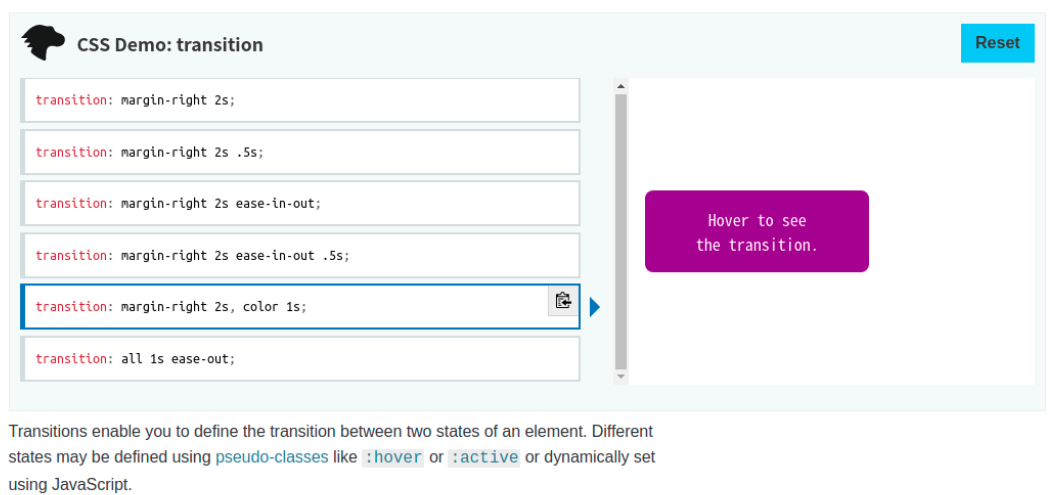
margin을 바꾼다거나, color와 background-color를 동시에 바꾼다거나(all) 등을 적용할 수 있음을 animation으로 확인 가능하다.
2. Transform
transform은 element의 크기, 각도, 형태 등을 변환할 수 있는 기능이다.
아래와 같이 .box:hover 부분에 transfrom 부분을 작성해주고, 기존 .box에 transition이 있는 부분에 transform을 추가해주면 된다.


3. Animation
transformation, transition은 states와 연동되어 사용자의 행동과 관련해서만 반응한다면,
animation은 사용자의 행동에 상관없이도 화면에 변화를 줄 수 있는 tool 이다.
Syntax
class 내부 - animation : 재생시간 keyframe이름 효과;
class 외부 -
@keyframes keyframe이름{
from{}
to{}
}
→ from - to 문법 대신 %로 대체할 수 있다. ex) 0%{} 50%{} 100%{}
-transform을 적용하지 않은 상태는 transfrom:none; 으로 지정하여 animation의 각 상태들을 조율하면 된다.
-계속 반복 재생을 하기 위해서는 animation의 property를 작성하는 쪽에 'infinite'라고 작성해주면 된다.
'Programming-[Frontend] > HTML,CSS' 카테고리의 다른 글
| HTML,CSS / Checkbox Customizing 하기 (0) | 2020.07.08 |
|---|---|
| HTML,CSS / Cursor Style, inherit, input Tag (0) | 2020.07.07 |
| CSS / Flexbox, Selector(Pseudo-selector), States (0) | 2020.07.02 |
| CSS / 기본 / Box, Block, Align, Position (0) | 2020.06.18 |
| CSS / 기본 / Tag, Text(Font) (0) | 2020.06.17 |


